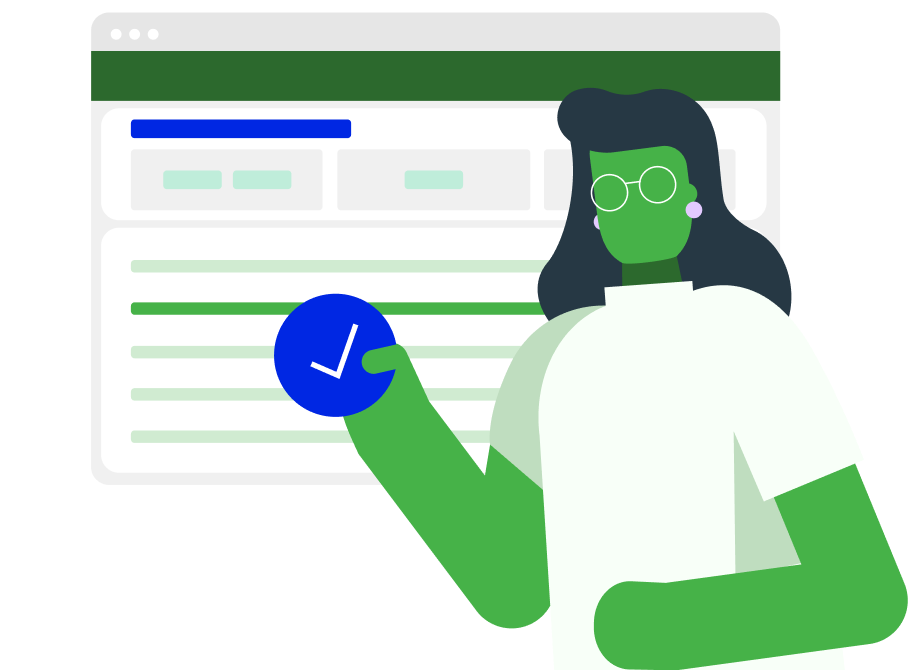Stay in control of your job management
Track and record all aspects of your jobs, from resources and time to costs and profitability. Experience seamless workflow management and gain valuable insights through reporting.
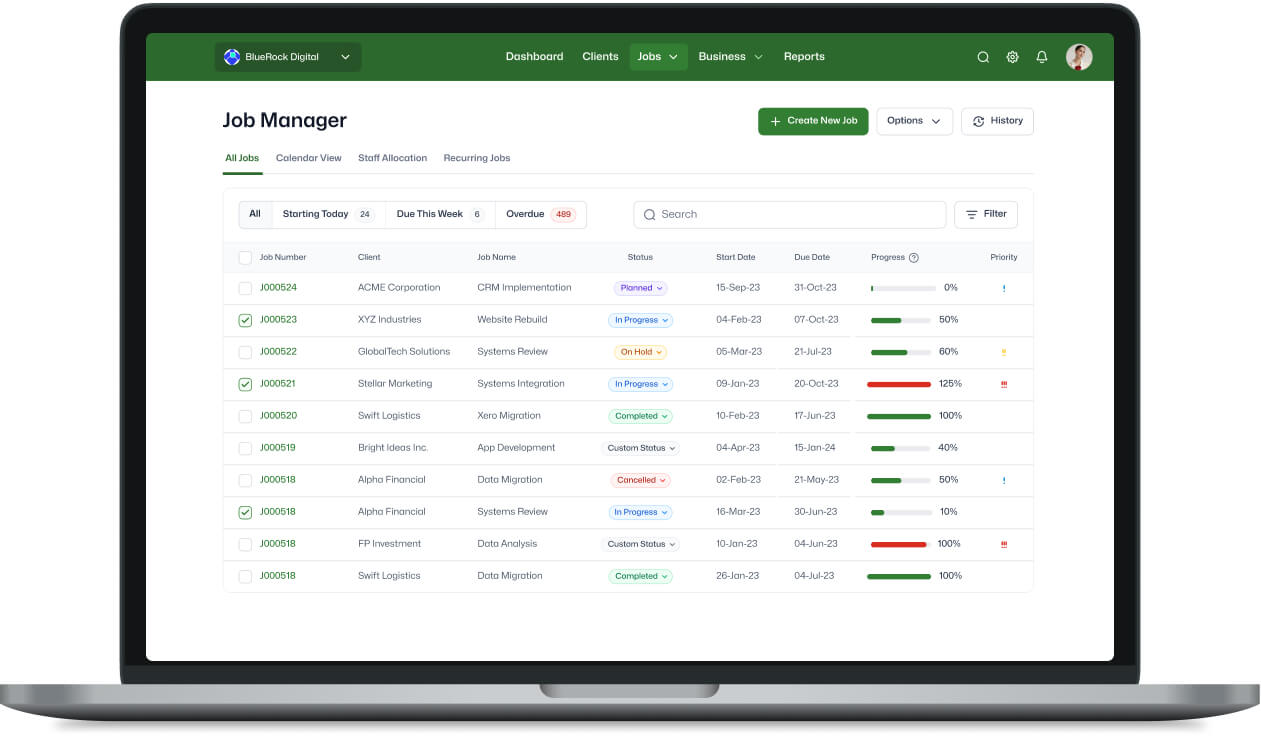
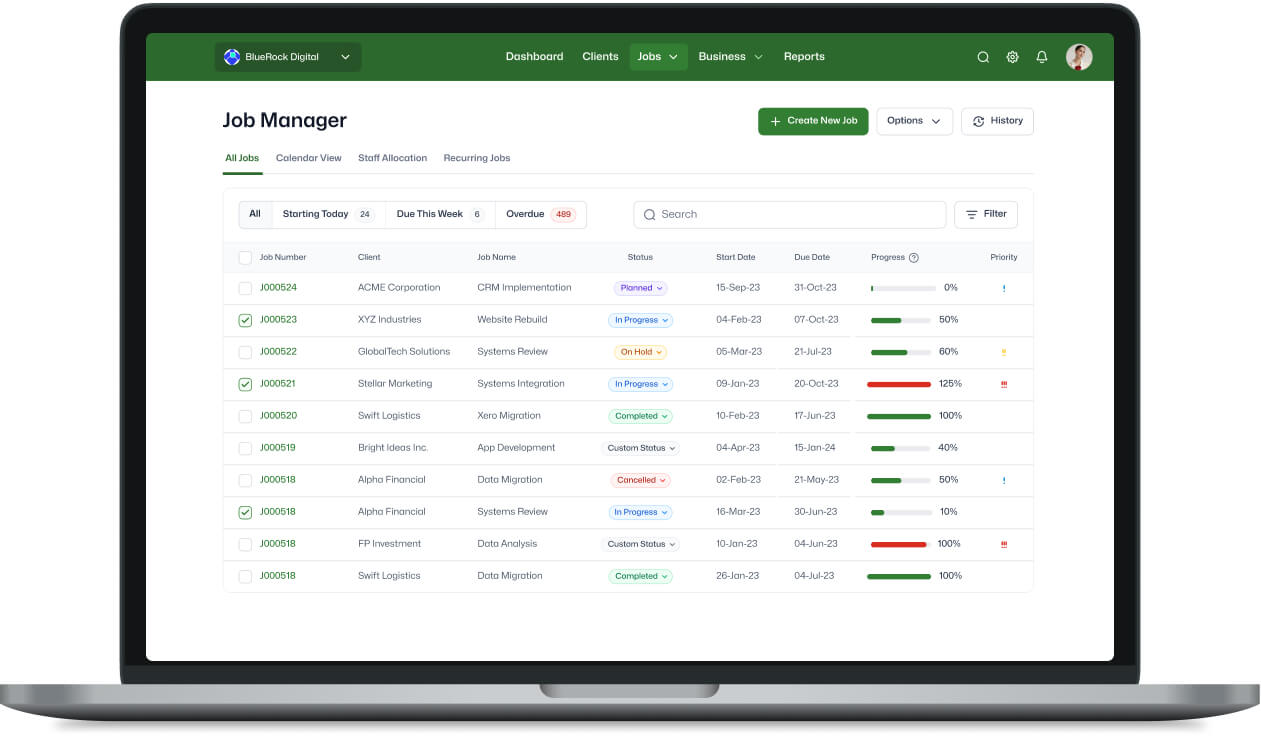
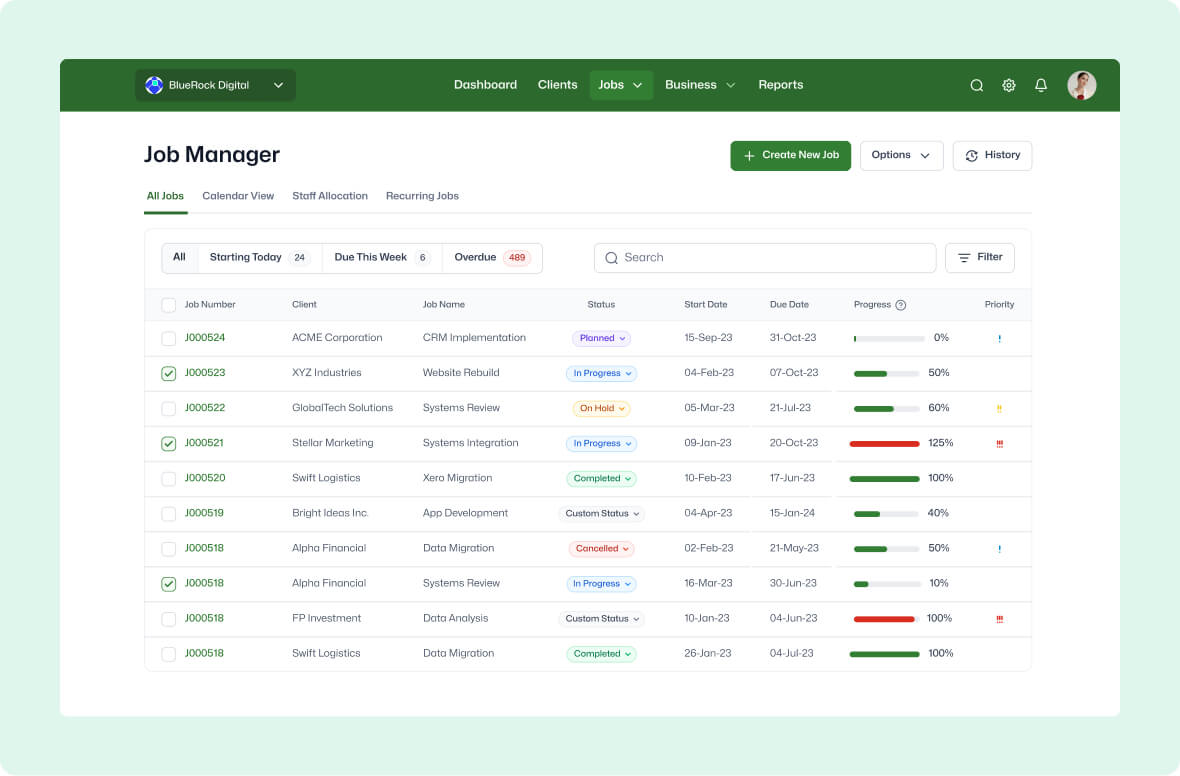
Centralised job information
Easily access all your job-related data in one place for a single source of truth
Locate jobs quickly, along with essential details
Get an overview of job status, due dates and overdue tasks at a glance
Efficient task management
Streamline work processes and enhance productivity by using the inbuilt task manager to allocate staff to tasks
Get clarity over task responsibilities by assigning to-dos, estimated task times and due dates
.jpg?width=1180&height=960&name=img%20(1).jpg)
.jpg?width=1178&height=663&name=img%20(2).jpg)
Flexible job scheduling and milestone tracking
Create and manage project milestones independently of task due dates
Easily adjust milestones, dates and deadlines using the schedule manager
Run milestone reports to track success as well as potential issues
Time-saving recurring jobs and capacity planning
Reduce admin time by automatically creating recurring jobs with appropriate start and due dates
Effectively plan staff capacity by gaining insight into individual work allocations
Identify gaps and overloads in the upcoming work schedule to facilitate better resource management
.jpg?width=1180&height=1095&name=img%20(3).jpg)
%20(1).jpg?width=1440&height=841&name=img%20(4)%20(1).jpg)
Frequently asked questions
I need to track every minute of my staff’s time, including internal meetings, annual and sick leave, etc. How do I do this?
You can track non-billable time to one or more internal jobs. For example, staff will record timesheets against a task called Sick Leave on an internal job called Internal Job - All Staff Leave (or similar). This means that you can record and accurately report on every minute that you pay every staff member right across the entire year. WorkflowMax by BlueRock gives you fantastically valuable insight into where your biggest investment is going.
I don’t want to lose any information about any job ever again. Even if it was completed years ago. How can I achieve this?
WorkflowMax by BlueRock stores all the information you enter. Data is never deleted unless required by data retention policy/laws, or unless you ask us in writing to delete it yourself. Even if you close your account and stop paying us, we will retain all your data in accordance with your local/regional legal requirements and our data retention policy. And you will still be able to access it again at any time – just ask.
If I estimate that it will take 10 hours to complete a task, can I get an alert when the number of actual hours recorded against that task gets close to, or equals 10 hours?
Absolutely. You can set up custom notifications to let you know when the actual time against a task has reached (say) 75% of estimated hours, and another when it reaches (say) 100%. You choose how many notifications you want, and the percentages.
I get lots of job related emails, many with attachments, that I need to link to the job so that I can easily find them again. How would I do this?
Easy. WorkflowMax by BlueRock owns the domain name emailworkflowmax.com. This means that you can create your own unique email address for your WorkflowMax by BlueRock account. For example, if your business is called Abacus Projects, you can set up your email address to be abacusprojects@emailworkflowmax.com. Simply forward, copy or blind copy any email to this address, add the job number into the subject line, and the email and any attachments will automatically be attached to the Notes and Documents tabs on the job in WorkflowMax by BlueRock. Brilliant!
I need to understand my staff capacity so I can manage my workload better. And understand if I need to take on more work. Or staff. Is this possible?
Absolutely. As long as you allocate staff to tasks, and add estimated time and deadlines for those tasks, WorkflowMax by BlueRock calculates staff capacity and displays it in a tabular format.