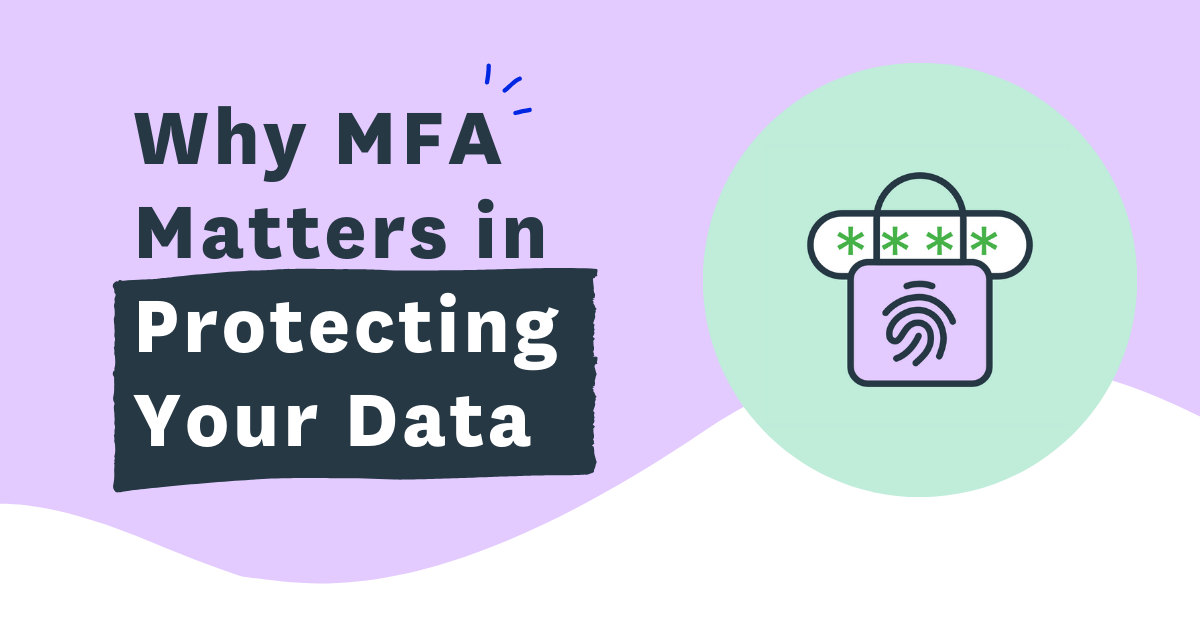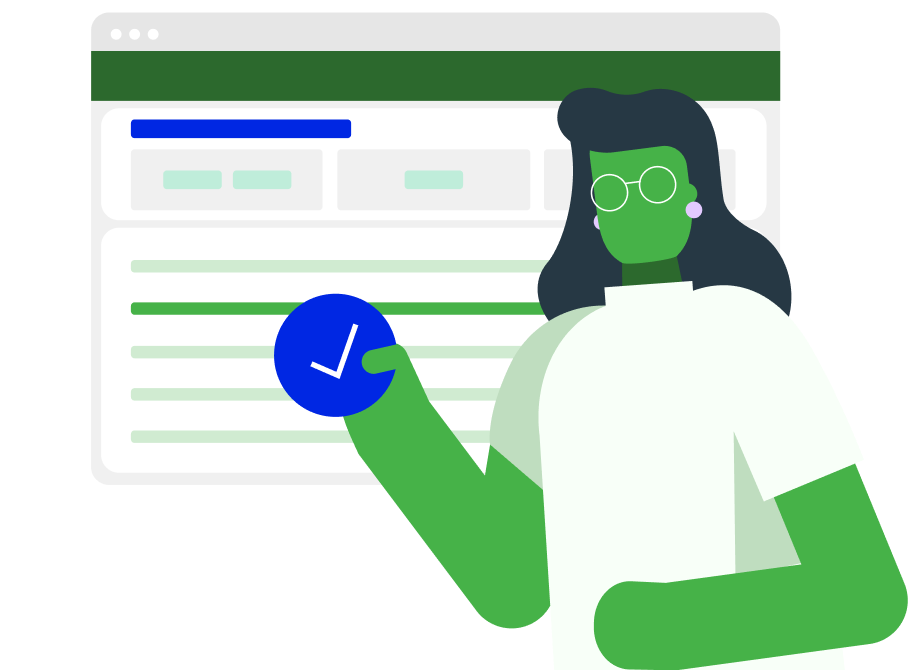Cyber threats are evolving every day, and protecting your online accounts has never been more important. Passwords alone aren’t enough to keep hackers out - especially when people tend to reuse passwords or choose ones that are easy to guess. That’s where Multi-Factor Authentication (MFA) comes in. If you’re unfamiliar with MFA, don’t worry. We’re breaking it down so you can see why it’s a game-changer for security.
What is Multi-Factor Authentication (MFA)?
MFA adds an extra layer of protection to your login process. Instead of just entering a password, MFA requires you to verify your identity using a second factor - something only you have or know. This could be:
- A one-time code sent to your phone or email
- An authentication app that generates a unique code
- A fingerprint or facial recognition scan
Even if someone steals your password, they won’t be able to access your account without that second factor. It’s like having a double lock on your door - extra security to keep intruders out.

Why is MFA Important?
-
Passwords Aren’t Enough – 81% of hacking-related breaches involve stolen or weak passwords. Cybercriminals use tactics like phishing, brute force attacks, and data breaches to steal login details. MFA blocks them even if they have your password.
-
Cybercrime is on the Rise – In Australia, cybercrime reports have surged by 12% in recent years. With more businesses operating online, the risk of account takeovers has never been higher.
-
Stops Unauthorised Access – Even if a hacker gets your password, they won’t be able to log in without the second factor, making it nearly impossible for them to access your account.
-
Protects Sensitive Data – Businesses store sensitive customer and financial data that hackers want. MFA reduces the risk of data leaks, fraud, and compliance violations.
-
Reduces Identity Theft – Stolen credentials are often sold on the dark web, leading to financial fraud and identity theft. MFA helps protect your personal and professional identity.
-
Recommended by Experts – Leading cybersecurity organisations and government bodies strongly advocate for MFA as a critical security measure.
Who Recommends MFA?
Cybersecurity experts and organisations around the world recognise Multi-Factor Authentication (MFA) as a critical security measure. Many leading authorities and institutions strongly recommend or require its implementation to protect sensitive data and accounts. Here are a few notable supporters of MFA:
- Cybersecurity Authorities – Organisations like the National Institute of Standards and Technology (NIST) and the Cybersecurity and Infrastructure Security Agency (CISA) promote MFA as a fundamental practice to safeguard online accounts and systems from unauthorised access.
- Financial Regulators – Regulatory bodies, including the Financial Conduct Authority (FCA) and the Australian Prudential Regulation Authority (APRA), mandate MFA for financial institutions to ensure the safety of customer data and protect against financial fraud.
- Tech Giants – Leading technology companies, including Google, Microsoft, and Apple, require or encourage MFA for their users to add an extra layer of protection to their accounts.
- Global Cybersecurity Organisations – The European Union Agency for Cybersecurity (ENISA) and the Cybersecurity and Infrastructure Security Agency (CISA) advise businesses and individuals to adopt MFA as part of a comprehensive security strategy.
MFA is widely recognised as one of the most effective defences against cyber threats, and its implementation is endorsed by cybersecurity experts and organisations across various industries worldwide.
Why WorkflowMax is Implementing MFA
At WorkflowMax, keeping your business data safe is a top priority. That’s why we’re introducing Multi-Factor Authentication (MFA) for accounts integrated with Xero. MFA adds an extra layer of security, similar to adding a lock on your door. Even if someone gains access to your password, MFA ensures they can’t access your data without an additional security check—like a code sent to your phone.
Cyber threats are more common than ever, and passwords alone aren’t always enough. MFA helps protect you from:
-
Unauthorised access – Only you can log in, even if your password is compromised.
-
Fraud and scams – Keeps your financial and project data safe.
-
Business disruptions – Prevents security breaches that could slow you down.
By implementing MFA, we are adding a crucial layer of protection to keep your account secure and your data safe.
Enable MFA on your WorkflowMax account
Get started now by following our step-by-step instructions here. If you have any questions, we’re here to help - follow our steps to contact support here.
With MFA in place, you can work with confidence, knowing your account is protected. It’s a small step that makes a big difference in keeping your business secure.