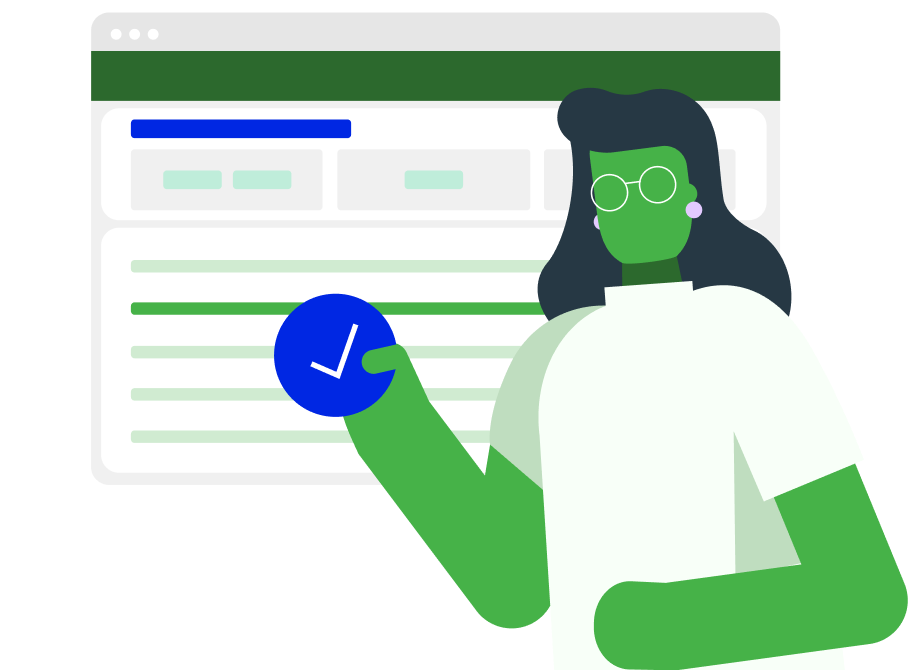Online lead and sales management
Never miss winning a customer again with WorkflowMax by BlueRock's online lead management software. Track every step in your sales pipeline all from one place.
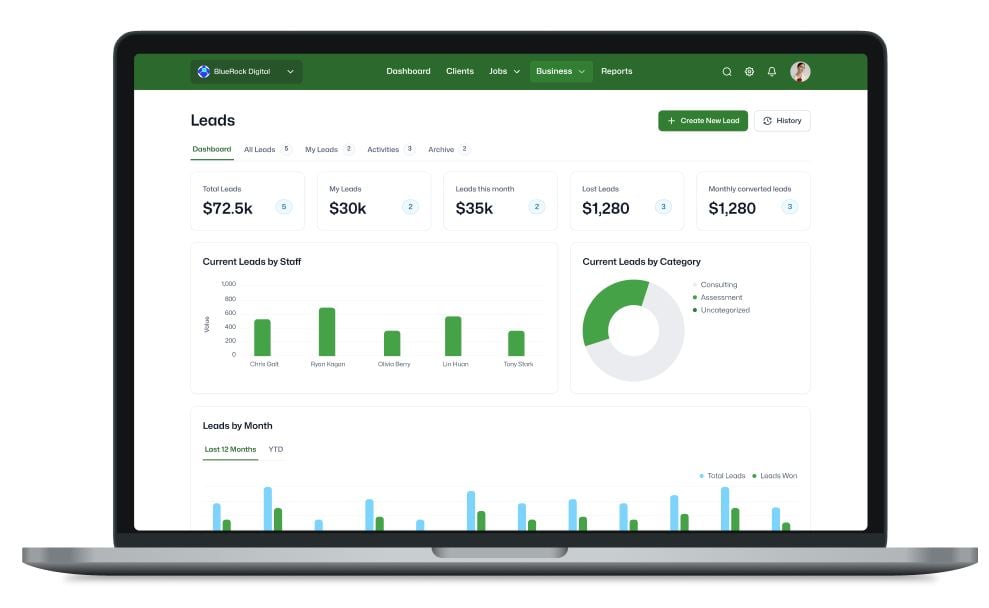
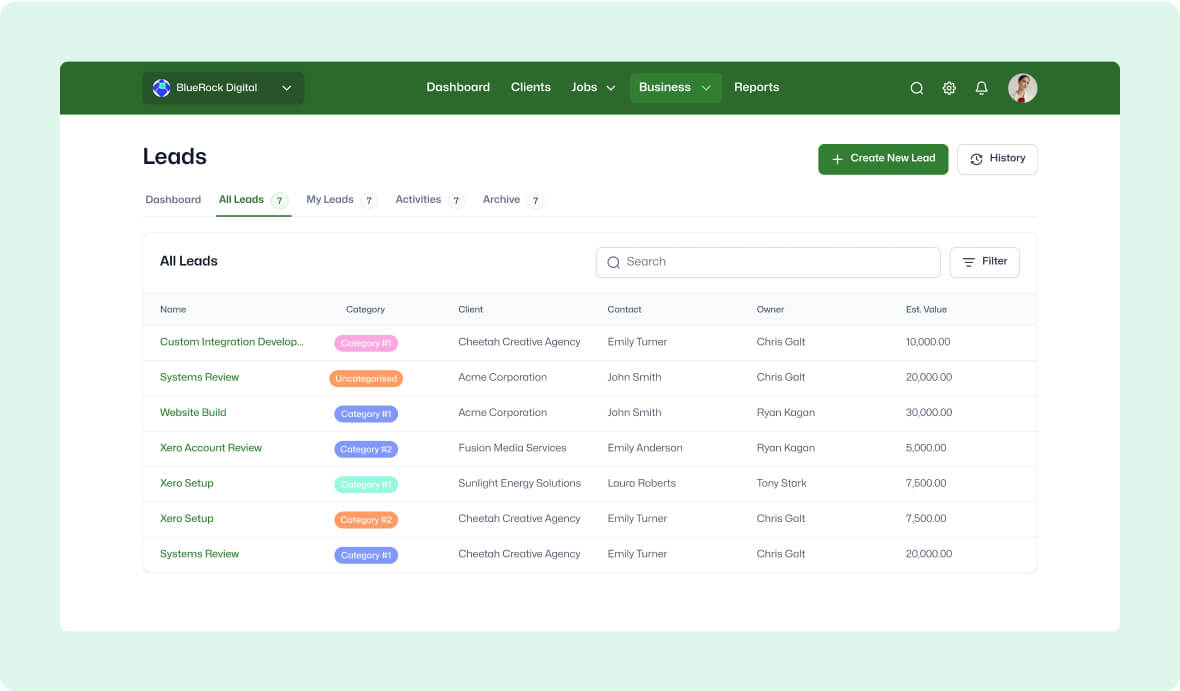
Forecast your pipeline with clarity
Customise lead manager categories to predict conversion likelihood and value
Use accurate forecasts to efficiently manage cash flow and capacity
Get real-time insights into your team’s sales activities for proactive management
Easily track sales and pipeline activity
Sync website leads directly into WorkflowMax by BlueRock via the API
View all overdue activities, filter activities by staff member, and see upcoming activities in the calendar
Keep on top of the team activities that drive new business development
-1.jpg?width=1180&height=898&name=img%20(1)-1.jpg)
-1.jpg?width=1180&height=898&name=img%20(2)-1.jpg)
Efficient lead conversion
Use lead templates for streamlined follow-ups and rapid conversions
Reduce lead to customer time by prioritising qualified leads
Forecast your sales pipeline accurately and embed consistent processes
Seamlessly turn leads into profits
Convert leads to profits with a fully integrated process
Seamlessly track and convert leads into quotes, jobs and invoices
Reconcile effortlessly with your accounting software, reviewing profits with ease
-1.jpg?width=1180&height=921&name=img%20(3)-1.jpg)
-1.jpg?width=1440&height=977&name=img%20(4)-1.jpg)
Frequently asked questions
Can I integrate the lead page from my website so a new lead is created in WorkflowMax by BlueRock?
Yes you can. You can link your website page to WorkflowMax by BlueRock leads using our public API.
Can I automate reminders to follow up my leads?
Yes you can. You can set up custom lead activity reminders so you don’t forget to follow up ever again.
If a potential customer requests a quote, can I link that quote to the lead record?
Yes you can. And even better, when you win that lead, or mark your quote as having been accepted by the client, a job will automatically be created, and the lead, the quote, the client and the job will all be linked together.
Can I report on my leads?
Yes you can. You can build your own lead and lead activity reports in the WorkflowMax by BlueRock report builder so that you can gain immediate insight into all your future business opportunities.
Can I automate the lead actions?
Yes you can. Simply set notifications and reminders to work that lead through your pipeline. Use lead templates for prospects that require a similar pattern of follow up, with predetermined activities that will make the process faster.
What’s new in lead manager?
There’s a beautiful new way to see and manage your sales pipeline with additional filtering and visualisation.