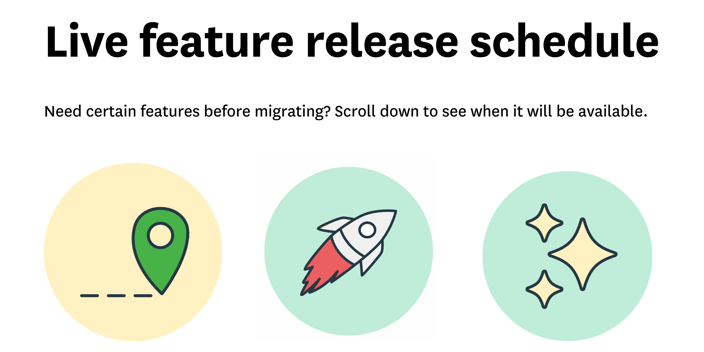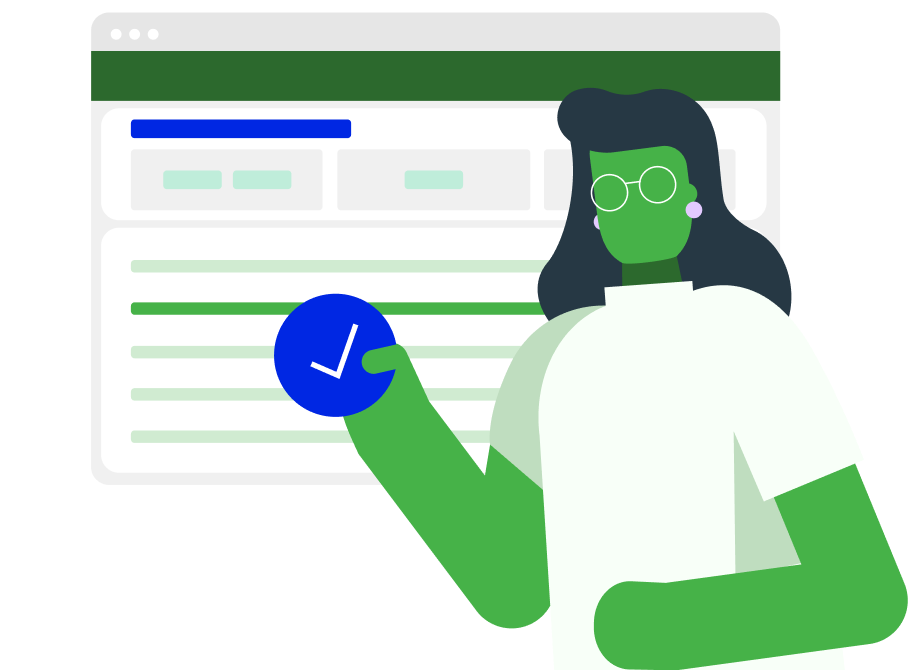February has been a big month for WorkflowMax, and we’ve packed in a lot of updates! We’re here with your product update, rounding up all the latest features and enhancements designed to improve your experience. Check out the product update video linked below and let’s dive in!
Reporting and Customisation Enhancements
There are 4 new reports available in reporting - now, you can access the Job Status Report, Staff Allocation Report, Productivity Report, and the KPI Dashboard under the reporting tab. Plus, there’s a new feature that lets you configure custom reports to dynamically filter by the active staff member who is viewing the report. And coming soon, you’ll be able to save your dynamic filter combinations as filter views to easily switch between these and make your reporting even easier!
In addition, you can now customise the columns in Job Manager to better suit your needs. Just click the cog icon in the top right corner, select the fields you want to see, and your settings will be saved for next time. You will see this feature rolling out to other listings throughout the product in the coming weeks.
.png?width=800&height=400&name=In-blog%20images%20for%20product%20update%20(1).png)
Improved Features
We’ve made some updates to custom print templates to support more special characters so your documents print as expected.
For admins, there’s now a new data export tab that lets you easily export account data, CSVs, and uploaded documents. Sharing these within your organisation has never been simpler.

Enhanced HubSpot Integration
For those using our HubSpot integration, we’ve got some great news. You can now select specific job templates when creating jobs from HubSpot deals and you can now select multiple deal stages/pipelines to trigger the creation of a new WorkflowMax job. This makes the transition from managing deals in HubSpot to executing projects in WorkflowMax super smooth.
.png?width=800&height=400&name=In-blog%20images%20for%20product%20update%20(3).png)
Global Search and Communication Improvements
Our Global Search feature is now even better. It supports partial matching, so you don’t need to type the exact job name to find what you’re looking for. Just type part of the name, and it’ll come right up.
We’ve also added the ability to include notes in purchase orders and store emails sent via Collaboration Manager. This means all your related communication is easy to find and organised.
Lead Management
In Lead Manager, you can now view lead activities in a slide-out pane by clicking the date header. The team is working on some exciting updates to make it even easier for you to see and manage your activities. Plus, we’ve enhanced support for locking submitted timesheets based on your feedback.
.png?width=800&height=400&name=In-blog%20images%20for%20product%20update%20(4).png)
Beta Features and Upcoming Releases
There are several exciting features available in our beta program, including the HubSpot integration and our new scheduling tool. If you’re interested, you can request access through support by hitting the blue 'Contact Us' button in your account.
Looking ahead, we have some cool features on the horizon like our new V2 API, invoicing by phase, better variation management and capacity planning. We’re truly excited about what’s coming next and can’t wait to share these updates with you over the next few months.
Check out our February Product Update Video
Don't forget to check out our release notes for the latest WorkflowMax updates.
📣 Have questions or feedback? Reach out via support - we’d love to hear from you.
Or visit our Features Requests hub to vote or add in ideas for development. This is your product!
As always, we love hearing from you and are here to help you get the most out of WorkflowMax. That’s all for this month. Thank you for your continued support and feedback. Stay productive and happy managing!