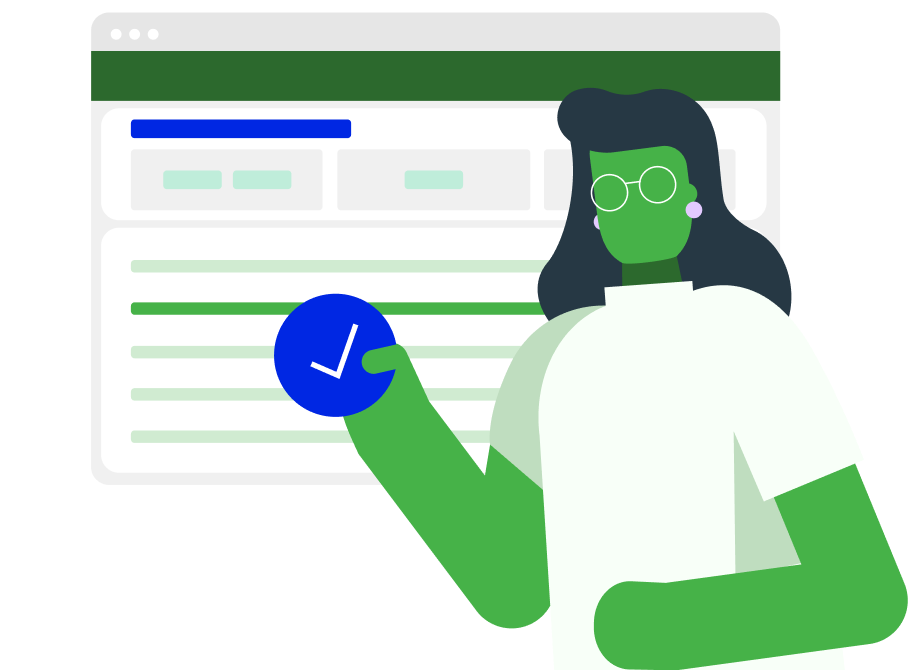Keep everyone in the loop with collaboration manager
WorkflowMax by BlueRock lets you send emails and attachments directly to leads, jobs, or quotes, and keep a history of all communication in one location.
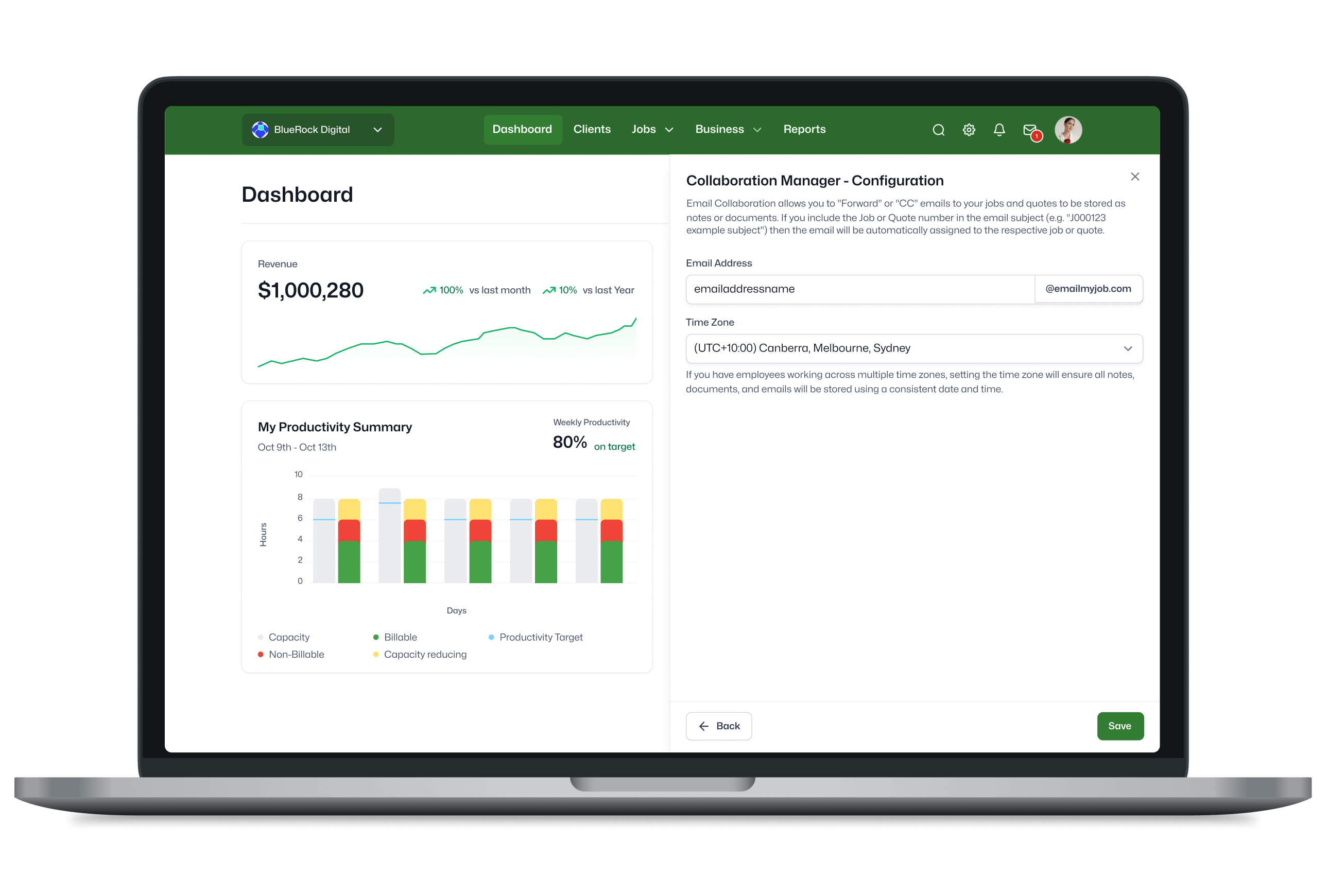

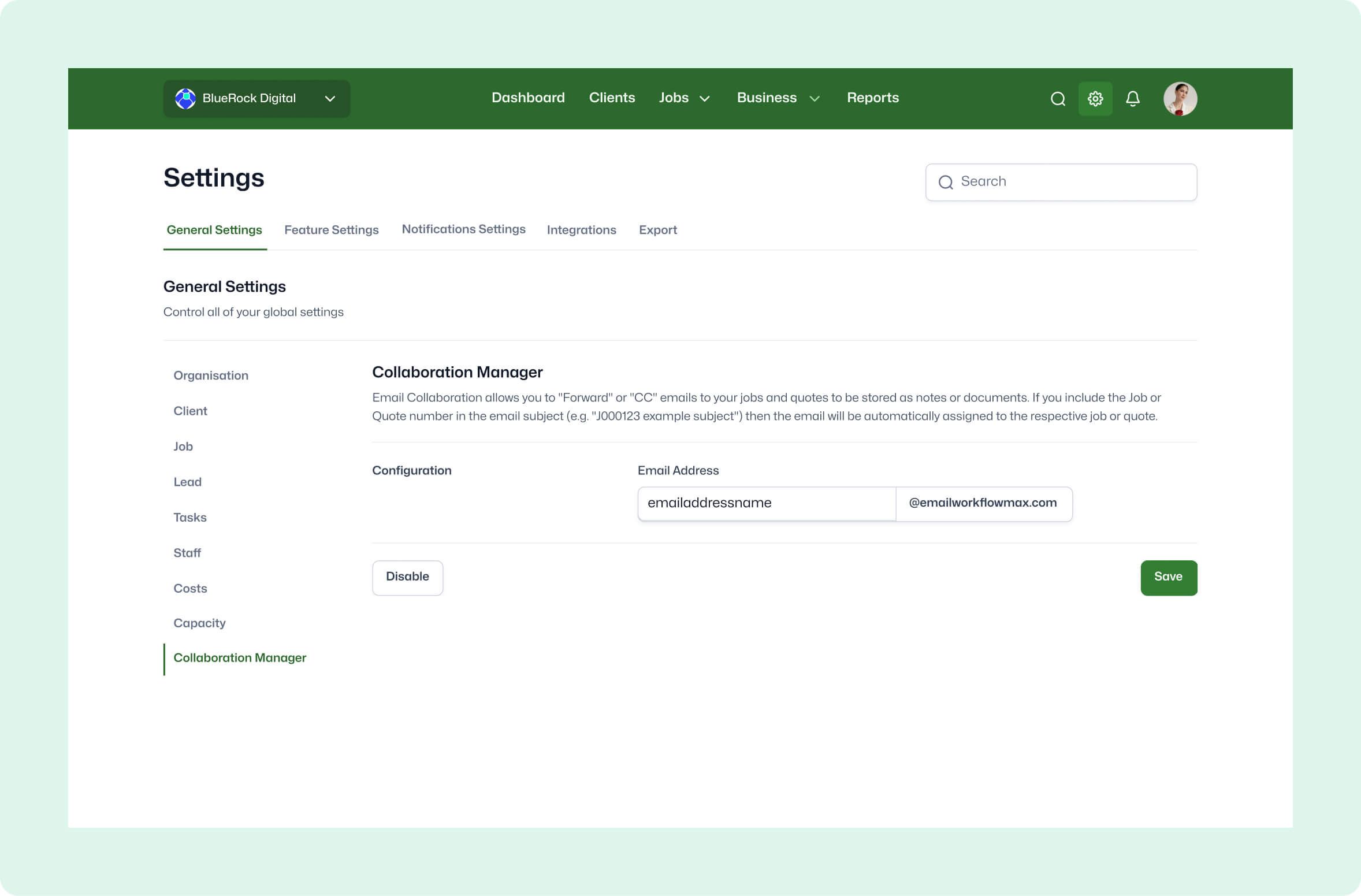
Seamless email integration
Instantly connect emails to WorkflowMax by BlueRock leads, jobs or quotes
View entire email history in one click
Have every communication readily available to improve productivity
Efficient document management
Retrieve attachments and documents instantly with one click access
Keep all project information neatly in one place
Maintain an accurate, focused and organised workflow

.jpg?width=2360&height=1232&name=quotes-all-quotes%20(1).jpg)
Enhanced collaboration and visibility
Set permissions for who sees what, ensuring confidentiality
Never miss another detail and say goodbye to digging through all the emails in your inbox
Keep all stakeholders updated to promote transparency and build trust
Complete communication capture
Capture every conversation and detail so nothing gets missed
Keep everyone updated on progress
Organise all communications seamlessly


Frequently asked questions
What happens if I want to assign an email to a job but don’t know the job number?
No problem! When you set up collaboration manager, you set up your own unique email address for your WorkflowMax by BlueRock account. Then you can easily assign an email to a job, quote or lead at a later date. All unassigned emails that have been sent with your '@emailworkflowmax' email address will appear in your collaboration manager. Simply select the relevant one, select Assign to a Job, Lead or Quote from the dropdown menu and assign. You can also set up notifications so you know when any unassigned emails arrive. If you need any help, contact us.
We have lots of different users. Can I set up multiple email addresses in the collaboration manager?
No, unfortunately the @emailworkflowmax.com address is a single address for all users.
Can I assign emails to completed jobs too?
You can, but to move an email to an archived or completed job, you’ll need to change the job state to open or active first. If you need help, contact us.
I want to clear a whole bunch of emails from the collaboration manager. Is there a quick way to do this?
Yes, we've added bulk actions across the new product so you'll be able to bulk delete emails.
Is there a way to assign an email to the client?
Yes! This is an improvement from the old product. You'll now be able to manually assign an email to a client from the menu bar. Visit the help centre for more detail.