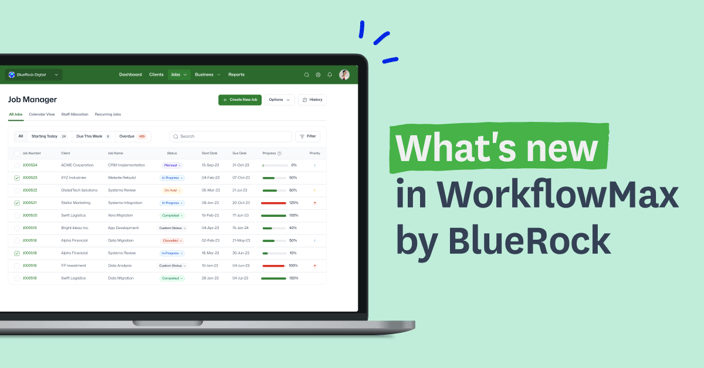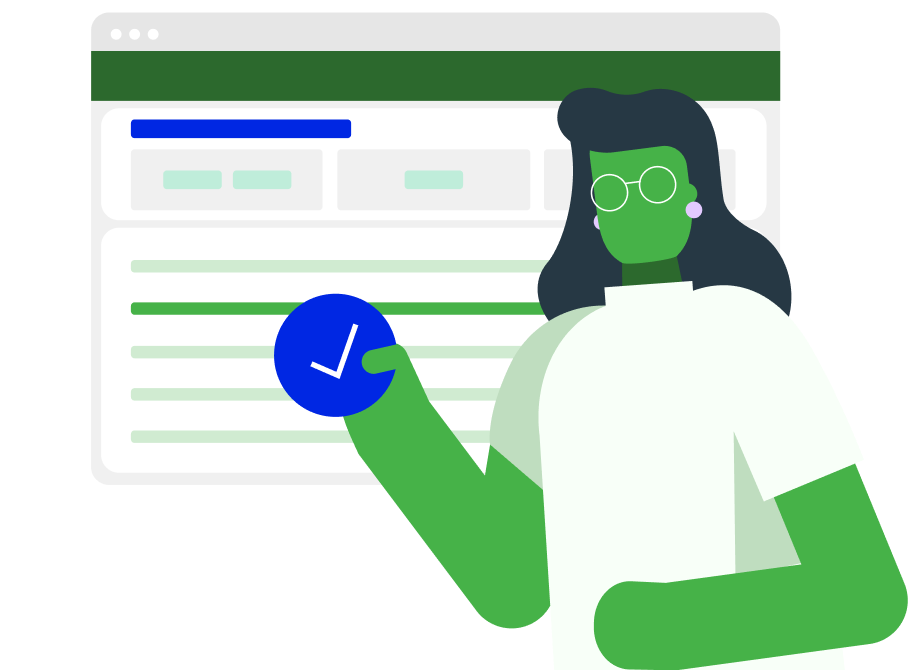As Xero's WorkflowMax approaches its retirement in June 2024, it's important to start planning for a smooth transition to a new job management software that aligns with your business needs. However, researching and evaluating software solutions can be overwhelming. This guide aims to assist you in scoping and evaluating potential job management software solutions, so you to make an informed decision.
The importance of software scoping and evaluation
Understanding the importance of software scoping and evaluation is key before embarking on the research and evaluation process. It helps identify cost-effective, easy-to-implement solutions that offer a great user experience. It also helps prevent costly mistakes and helps ensure your chosen system remains relevant in the long term.
Scoping a software solution
Scoping a software solution involves assessing, among other things, the features, capabilities, cost, implementation timeline, and user experience to determine the best fit. Start by identifying your organisation's needs and objectives, then create a list of required features. It's a good idea to highlight things which are must haves and things which are nice to have. This narrows down the potential solutions and facilitates the evaluation process.
Features to consider
When scoping a software solution, it's crucial to thoroughly consider the features and capabilities offered by each option to help ensure it aligns with your organisation's needs. When evaluating software, you may want to look for:
- Automation features that can streamline processes and help reduce manual labour
- Integration capabilities that allow seamless connectivity with other systems such as your CRM or accounting software
- Robust security measures to protect sensitive data from malicious attacks
- Scalability to accommodate future growth and ensure the software can adapt to the changing needs of the business
Tips for evaluating software solutions
Once you have a shortlist of potential software solutions, it's time to evaluate them. Here are some tips to help you in the evaluation process:
- Request demonstrations to gain a better understanding of the software's features and functionality. You want to be able to see your business reflected back at you in the new software
- Test the software through free trials - it's a good idea to take a real life job (with personal data changed of course) and see if there are any limitations or surprises
- Ask for references from other customers
Important questions to ask
When evaluating software solutions, ask the right questions to gather essential information. These questions could include:
- What features does the software offer?
- What is the cost and implementation timeline? Is it per user or bundle of users?
- What features are add-ons and do they cost more?
- How secure is the software - does it offer multi-factor authentication (MFA) and what infrastructure does it use?
- Is the software scalable?
- What support options are available and do they cost extra?
- What is the user experience like?
- What reviews exist about the software?
- How many POs or jobs can the system handle without performance issues?
- Does the company provide regular updates and enhancements?
- Is the company well-funded?
Avoiding common evaluation mistakes
Here are some potential pitfalls to avoid:
- Not properly scoping and evaluating software solutions
- Skipping the testing phase before making a decision
- Neglecting to ask for references or demonstrations
- Failing to consider cost, implementation timeline and user experience
Creating a software evaluation report
After evaluating the software solutions, create a comprehensive report that includes an overview of the solutions, your evaluation criteria, and conclusions. The report should provide a clear comparison of the evaluated software solutions.
Seek expert advice
WorkflowMax by BlueRock has a global community of very passionate software implementation partners who can help you navigate this transition. If you have more complex business requirements, or simply no time to focus, reach out to a partner for support. Many partners have developed one-off WorkflowMax by BlueRock transition packages that include needs analysis, discovery, scoping and evaluation to help you choose the right solution for your business. Visit our Partner page to find a partner.
Scoping and evaluating software solutions may seem challenging, but by following these steps, you can navigate the process with confidence.