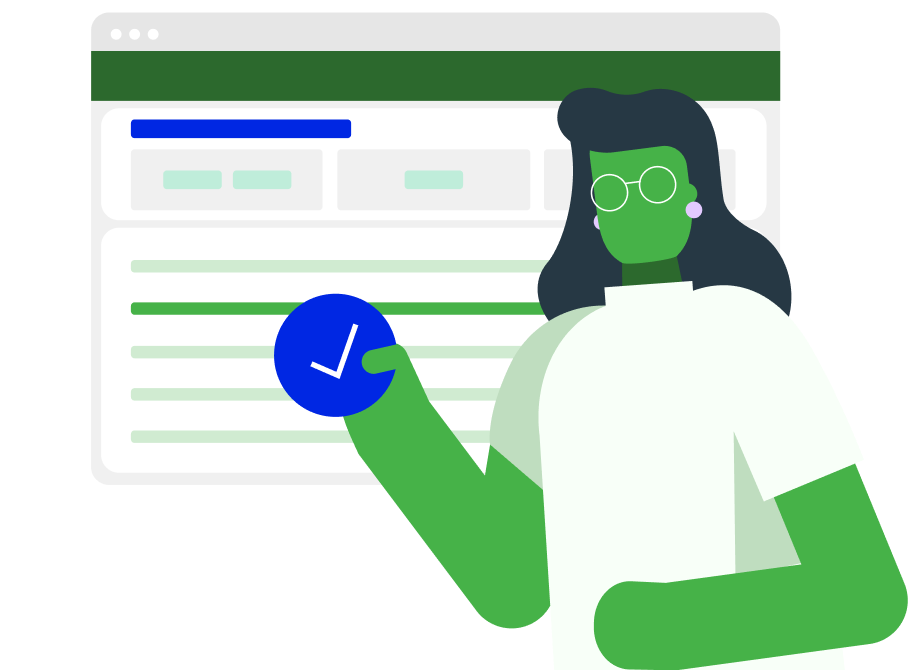Integrate with SYNCHUB
SYNCHUB supercharges your business analysis by bringing WorkflowMax data directly to your favourite reporting tools, such as PowerBI, Tabeau, G-Sheets, Looker, Excel and dozens more...



How does it work?
Get your WorkflowMax by BlueRock data into your favourite reporting tool in just two minutes and three easy steps.
SYNCHUB runs in the background, polling WorkflowMax forchanges so you don’t have to
New or modified records are saved to a relational database (yours, or we’ll provide one for free)
Connect your reporting tool to your database via its standard Database Connector
We love consultants
Onboard your clients under your own white-labelled SYNCHUB account. You can even customise your pricing
Easily manage your reports in one centralised location, then share them across your clients
Bulk-pricing discounts up to 80% off

Frequently asked questions
How do I create advanced reports for WorkflowMax?
What reports does SyncHub offer?
Can I use SyncHub with my existing reporting tools and BI dashboards?
Can I update WorkflowMax using SyncHub?
No. SyncHub is a read-only tool and cannot reflect changes back to your cloud application.
Where does my data go?
Your WorkflowMax by BlueRock data is stored in its own dedicated data warehouse, hosted in our Microsoft Azure Sydney Data Center. If you'd like it stored somewhere else (even your own servers), just enquire about our BYOD (bring-your-own-database) option.